Staffcop
Learn how to empower your employees, increase productivity, reduce risk, and instill healthy work habits.
Staffcop is a software-as-a-service (SaaS) platform for workforce analytics and productivity that offers data-driven insights through user-friendly reports and dashboards to increase staff productivity and operational efficiency.
Work From Home Statistics
COMPANIES ARE HAVING WORK-FROM-HOME SETUP
ARE MORE PRODUCTIVE WORKING REMOTELY
OF TELECOMMUTERS EXPERIENCE LESS WORK-RELATED STRESS
System-Wide Monitoring & Control
Behavioral Anomaly Detection
Session Recording and Audit



StaffCop Enterprise records every detail
Emails
Archive all emails with file attachments that are sent or received through corporate email or via webmail such as Gmail.
Website Activity
Tracking visited websites, search terms, social media activity, and exact activity times.
Network Activity
Application for monitoring network connections with regard to time and address. Record files that are FTP-sent or that are uploaded to cloud storage.
File & Document Track
Follow print activity as well as actions taken with local, removable, and cloud storage. Check the creation, editing, deletion, and renaming of files. shadow copies being made.
Applications Usage
Learn how long the application has been open, what has been done while it has been open, and when it was last used.
Screen Capture
When changing the current window, StaffCop can snap screenshots of the desktop at predetermined intervals. It can also continuously record the video screen.
How Staffcop Works?
Collect
Gather all activity events at the end points for analysis, alerts, and decision-making later on.
Analyze
Data is automatically and statistically analyzed to find events, insiders, and disloyal personnel, as well as user behavior anomalies.
Alert
Automatic warnings concerning unsafe or unproductive employee behavior and security policy violations.
Report
Reports that are already configured and that you create yourself with regular email sending. The use of a strong constructor makes creating reports simple.
Explore other Services
If you have a project and would like to discuss it with us, then please do call us or email us using the form below.