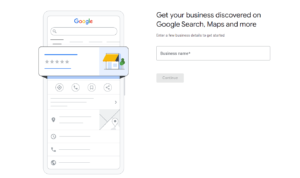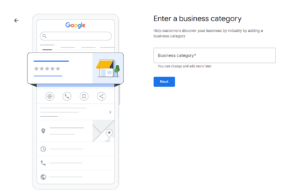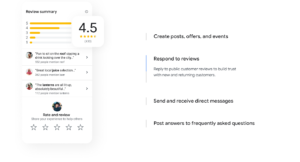Google My Business SEO: Optimize Your Business for Local Searches
 In today’s digital world, local visibility is pivotal for business success. “Google My Business” (GMB) emerges as a crucial tool, offering remarkable potential to enhance local search visibility. This detailed guide delves into optimizing your Google My Business to leverage local SEO, thus ensuring your business stands out in local searches.
In today’s digital world, local visibility is pivotal for business success. “Google My Business” (GMB) emerges as a crucial tool, offering remarkable potential to enhance local search visibility. This detailed guide delves into optimizing your Google My Business to leverage local SEO, thus ensuring your business stands out in local searches.
What is Google My Business?
Google My Business is a free tool from Google that helps business owners manage their online presence across the search engine, including Google Search and Google Maps. By creating a GMB profile, businesses can ensure they appear in local search results and on Google Maps, which is vital for attracting local customers.
The Importance of Google My Business for Local SEO
For local businesses, Google My Business is more than just a listing. It’s a dynamic tool that significantly affects local search engine optimization (SEO). A well-optimized GMB profile can enhance visibility, increase customer trust, and drive engagement. Local SEO revolves around optimizing digital assets to appear in localized searches, and GMB is at the heart of this strategy.
Overview of Benefits for Local Businesses
The benefits of a well-maintained GMB account are manifold:
– Increased visibility in Google’s local search results and Maps.
– Opportunities to connect with potential customers through reviews and Google Posts.
– Insights into customer behaviors and preferences help refine marketing strategies.
Setting Up Google My Business
Step-by-Step Guide to Creating a Google My Business Account
Starting with GMB involves a few systematic steps:
1. Visit the official Google My Business website and sign in with your Google account.
2. Enter your business name and address in the search box to see if it exists.
3. If your business isn’t listed, you can add it by entering detailed information, such as your business category and contact details.
Verifying Your Business on Google
Verification is crucial to proving your business’s legitimacy and activating your profile. Google typically verifies businesses through a mailed postcard, phone call, or email. Once verified, you gain full access to your GMB dashboard.
Optimizing Your Business Information for Maximum Impact
Provide comprehensive and up-to-date business information:
– Accurate address and phone number (NAP consistency).
– Business hours, including special hours for holidays.
– A thorough description of your business services.
Advanced Optimization Techniques
Choosing the Right Business Categories
Selecting the appropriate business categories can directly influence the relevancy of your GMB listing to search queries. Choosing primary and secondary categories that accurately represent your business is crucial.
Importance of Uploading High-Quality Photos
Photos dramatically enhance engagement. Businesses with photos receive 42% more requests for directions on Google Maps and 35% more click-throughs to their websites than those without photos.
Utilizing Google Posts to Engage with Local Customers
Google Posts are mini-ads or social posts that appear directly in your GMB listing. Use posts to promote events, offers, and news to engage directly with your target audience.
Managing and Responding to Reviews
Best Practices for Responding to Positive and Negative Reviews
Engaging with reviews demonstrates that you value customer feedback and can significantly influence prospective customers:
– Thank positive reviewers for taking the time to provide feedback.
– Address negative reviews calmly and offer to resolve issues offline if necessary.
How Reviews Influence Local SEO and Consumer Trust
Reviews boost local SEO by providing fresh, relevant content and play a crucial role in consumer decision-making. 93% of customers read reviews to determine the quality of a local business.
Encouraging Customers to Leave Reviews
Actively asking satisfied customers to leave a review can enhance your credibility and attract more customers. To make the process easy, provide links to your GMB review form.
Leveraging Google My Business Insights
Understanding Insights Provided by Google My Business
GMB Insights gives you a deeper look into how customers find your listing on Search and Maps and what actions they take, providing invaluable data that can shape further marketing strategies.
How to Use Data to Improve Your Local Ranking
Analyzing this data helps you understand what works and what doesn’t, allowing you to optimize your SEO strategy more effectively.
Tips for Measuring Local Engagement
Track metrics like impressions, clicks, and subscriber growth. These insights are crucial for assessing performance and planning future content.
Local SEO Strategies Beyond Google My Business
The Role of Local Keywords in Content Optimization
Integrating local keywords—like the name of your city or neighborhood—into your website’s content can help you rank higher in local search results.
Building Local Backlinks
Gaining backlinks from reputable local sources (e.g., chambers of commerce and local business associations) can significantly boost your local SEO efforts.
Importance of NAP Consistency Across the Web
Ensure your business’s name, address, and phone number are consistent across all platforms to avoid confusing both Google and potential customers.
Common Mistakes and How to Avoid Them
Overlooking Incomplete or Inaccurate Information
Regularly review and update your GMB information to ensure accuracy. Incorrect information can lead to missed opportunities and customer frustration.
Ignoring Negative Reviews
Address all reviews promptly and professionally. Ignoring negative feedback can damage your reputation and SEO.
Mistakes in Choosing Business Categories
Incorrectly categorizing your business can prevent it from appearing in relevant searches. Take the time to choose wisely and adjust as necessary.
Google My Business for Service Area Businesses
Special Considerations for Home-Based and Service-Area Businesses
Setting up your GMB profile as a service-area business for businesses without a physical storefront is essential. This ensures that your home address is not publicly displayed.
How to Set Up and Optimize a Service-Area Business on Google My Business
Specify your service area based on the cities, postal codes, or other areas you serve to ensure your business shows up in search results across those areas.
Strategies for Maximizing Visibility Without a Physical Address
Focus on generating in-depth content, leveraging local SEO tactics, and engaging with your community through local events and partnerships.
Google My Business Updates and New Features
Keeping Up with Google My Business Updates
Stay informed about the latest GMB features and updates to leverage new tools as soon as they are available.
How New Features Can Enhance Your Local SEO Strategy
New features like posting offers, events, and products directly to your GMB can enhance user engagement and SEO.
Adapting to Changes and Maintaining Local SEO Effectiveness
Regular updates to your strategy are necessary to keep pace with algorithm changes and evolving local SEO practices.
Integrating Google My Business with Other Marketing Efforts
How to Use Google My Business in Conjunction with Social Media
Use GMB insights to refine your social media strategy, ensuring consistent messaging and maximizing local engagement.
The Role of Google My Business in a Broader Digital Marketing Strategy
GMB should be a part of a holistic digital marketing approach, integrating with email marketing, content marketing, and more.
Cross-Promotion Techniques for Multi-Channel Marketing
Leverage cross-promotion techniques like linking your GMB posts and social media, website, or email newsletters.
Preparing for the Future of Local SEO
Upcoming Trends in Local SEO and Google My Business
Anticipate changes by staying current on SEO trends, such as the increasing importance of mobile optimization and voice search.
How to Stay Ahead in the Evolving Landscape of Local Searches
Stay proactive by continuously learning and adapting to new SEO practices and technologies.
Planning for Long-Term Success in Local SEO
Develop a flexible strategy that allows adjustments as new trends and technologies emerge, ensuring sustained success in local search rankings.
Conclusion
Optimizing your Google My Business listing is a powerful strategy for enhancing local search visibility. By following the comprehensive steps and strategies outlined, businesses can improve their local SEO, foster stronger connections with their community, drive customer engagement, and pave the way for sustained business growth. Leverage GMB to its full potential and watch your local business thrive in the competitive digital marketplace.