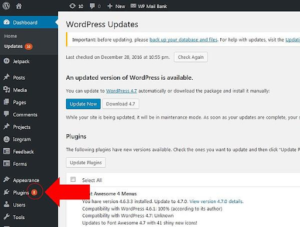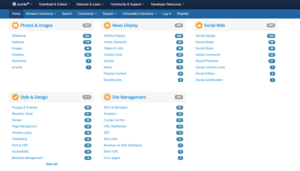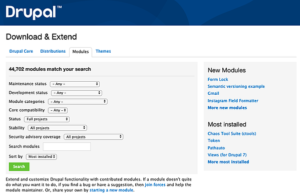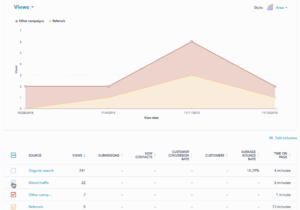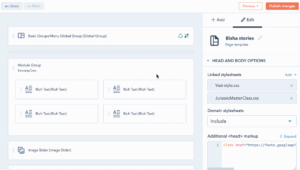Web Design Technology: How To Decide on the Best Technologies for Your Website
 If your website has an attractive design and the most relevant content structure, then your website will have a great chance of success. In fact, most users tend to browse dynamic websites rather than static pages. Let’s take a look at how you can make your website easier to adjust and add more dynamic elements. In this way, every time you make changes in the future, you don’t need to perform complicated integration and change the code in the website, making the process easier.
If your website has an attractive design and the most relevant content structure, then your website will have a great chance of success. In fact, most users tend to browse dynamic websites rather than static pages. Let’s take a look at how you can make your website easier to adjust and add more dynamic elements. In this way, every time you make changes in the future, you don’t need to perform complicated integration and change the code in the website, making the process easier.
Yet where do we start?
Do we need to set up any type of tools? What web technology is better for your website and business? Here, we will introduce some website technologies and their features to local small and medium-sized companies and enterprises in Hong Kong, helping you to make the most accurate decision and prepare for the future.
I. Content Management System (CMS)
If you’re building a website for your company, then you might be thinking about using a content management system (CMS). A CMS system will allow you to develop, manage, and also change the website without coding it from scratch. That’s wonderful news for those of us who aren’t web developers, web designers, or all that tech-savvy.
With approximately 300 platforms on the marketplace today, picking the best CMS for your business can seem frustrating. When examining various systems, you’ll wish to consider their software type, user-friendliness, safety and security, community, documentation and support, customization options, and performance, to name a few elements.
To assist you in narrowing down your search and determining which CMS best fulfills your demands, we’ll compare the 3 most preferred open-source platforms WordPress, Joomla, and Drupal with the proprietary HubSpot CMS.
As an exclusive CMS, HubSpot does not release the resource code to the general public, and also you have to pay to make use of the software program. The other three platforms are open-source, which means their software program is free to download, use, as well as modify as you like. Nonetheless, there are other prices associated with developing a site on these systems, including but not limited to domain registration, web hosting, SSL Certificates, and many other features.
While WordPress, Joomla, and Drupal share many similarities, they take unique methods of building and maintaining websites as well as, as a result, attract different sorts of users.
Below we’ll take a closer look at the attributes of WordPress, Joomla, Drupal, and HubSpot so you can decide which CMS is right for your website.
1. WordPress
WordPress is an open-source CMS with countless themes, plugins, as well as widgets. Individuals at any type of skill level can leverage this ecosystem of sources to construct all sorts of websites- from e-commerce shops to online magazines.
WordPress is developed to be very easy enough for beginners without coding knowledge. Its dashboard is intuitive to ensure that every user can tweak the appearance of their site, install a plugin, change its permalink, add blog posts, and many more.
Its brand-new editing interface, Gutenberg, brings drag-and-drop capability to the system to ensure that you can create media-rich web pages without relying on customized code or plugins.
In terms of customization, WordPress has one of the largest collections of styles and plugins available for download to tailor the layout and performance of a website. There are over 50,000 plugins in the official directory and approximately 31,000 WordPress themes available for download or buy from the official repository and third-party marketplaces.
Every CMS is vulnerable to hackers and malicious individuals. Open-source CMS systems with out-of-date or unmaintained parts of their code are specifically at risk of attacks. As a matter of fact, 36.7% of infected WordPress websites in 2018 were running an outdated version of WordPress.
Outdated or incompatible plugins can additionally put websites built with open-source CMS systems at risk of attacks. Therefore, the client should ask the website development and design company to regularly check the software and plug-ins in the website for you to see if it is necessary to update. Although the WordPress website has a built-in update system, you can perform these updates at the click of a button. However, because updating software and plug-ins can easily cause website errors and cause website problems, we recommend that you leave this task to a professional web development company that handles it for you.
2. Joomla
Developed to be the happy medium in the open-source CMS industry, Joomla combines the flexibility of Drupal with the user-friendliness of WordPress.
Joomla has more out-of-the-box features than many open-source CMS systems. With its integrated functionality, you can manage hundreds of customers, develop web pages in multiple languages, and create custom post types that utilize various themes or styles. You can also configure most of your website’s settings to modify your articles, banners, menus, media, and also Search Engine Optimization settings.
However, you’ll have to do this on the backend of your website. Users with some experience in web development, on the other hand, can make use of Joomla’s built-in flexibility to produce a lot more complicated websites right out of the box.
Despite Joomla’s robust built-in performance, you’re not restricted to the functions that the platform gives. You can download and install any of the 7,800 extensions readily available in the official directory for added capability and control over your site.
According to the CVE data comparing WordPress, Joomla, and Drupal, Joomla has had the biggest amount of discovered vulnerabilities since its launch in 2005. The majority of these vulnerabilities are problems in its code, which enable attackers to inject shellcode that controls the system into giving them administrator privileges.
Although Joomla’s security team frequently releases security patches, the platform lacks built-in features for scheduling automatic updates, which gives attackers more opportunities to target known vulnerabilities. Therefore, customers need to find a web design and development agency that has experience in Joomla technology development and design, so that your website can reduce the chance of facing these risks.
3. Drupal
Drupal is a very adaptable CMS created for developers or other customers with coding abilities to build complex sites that can deal with big quantities of data and heavy traffic.
You’ll be required to have some understanding of PHP, HTML, and CSS to take advantage of all of Drupal’s power since Drupal was created by developers for developers. You’ll likewise need to spend even more time setting up and also configuring your website than you would on WordPress, for instance.
With over 44,000 modules readily available in its directory and thousands of free themes in its theme repository, Drupal’s choice of add-ons as well as themes just falls short of WordPress’s impressive selection.
However, unlike many WordPress plugins and also themes, Drupal’s modules and styles are highly configurable. That means, if you have the required coding skills, you can use these sources to develop a website that does specifically what you desire.
In terms of security, Drupal has the highest reputation for safety amongst open-source CMS platforms. According to information from the Common Vulnerabilities and Exposures system, Drupal has the least number of incidents compared to WordPress and Joomla.
To help keep the system safe and secure, Drupal has a group of 40 community members that deliver bug fixes and safety and security updates each month and also larger updates every year. However, since these updates aren’t automatic, website development companies should keep in mind to do them manually.
4. HubSpot CMS
As the only combined CMS and CRM, HubSpot is made to help companies conveniently construct and take care of a website that’s optimized for every device and every site visitor.
HubSpot is a powerful system for users with little to no technical knowledge to build a custom website right out of package. With HubSpot, you can manage, enhance, and track the performance of your web content with the same system you utilized to develop it.
To help you learn on this platform as swiftly as possible, HubSpot includes pop-ups and tooltip tips to guide you step by step through creating pages, optimizing your web content for search engines, including live chat to your website, and more.
Though HubSpot provides a large range of out-of-the-box features, you still might wish to incorporate your preferred apps from your technology stack like Gmail, Facebook Ads, and Twitter. Integrating these tools means you can access all of your information in a central area. The HubSpot Marketplace has numerous integrations to applications that you currently use and others that you may wish to add to your toolkit.
Beyond that, you can additionally select from over 7,000 free and also paid templates in the Hubspot Asset Marketplace to transform the look of your site. Each design template is mobile-maximized and also natively supports drag-and-drop modules so you can quickly arrange and include text blocks, images, CTAs, and much more on your layouts.
One more benefit of HubSpot’s application environment is the added layer of security it offers to your site. Unlike open-source CMS systems, HubSpot partners with third-party suppliers and apps that can integrate with existing websites. That means you don’t need to stay on top of plugin compatibility or maintenance to guarantee your site is secure.
You can count on HubSpot’s built-in safety features– including an international CDN as well as a Web Application Firewall program– and also the dedicated security team of a superior website design company to keep your website safe from DDoS strikes, hackers, and other abnormalities.
II. eCommerce system
If you wish to launch your own online shop, you’ve possibly come across these three names– Shopify, Magento, and WooCommerce. By the numbers, these three tools are the most popular methods to create an online store, with WooCommerce and Shopify neck-and-neck at the top as well as Magento in a more distant third spot.
But, while all three tools are prominent and well-supported, they all have big distinctions when it comes to their strengths and weak points.
Shopify supplies the simplest method to begin marketing online but with the purpose of some flexibility. Magento provides enterprise-level adaptability, yet at the price of convenience of use. And WooCommerce rests somewhere between, using a great amount of versatility while still staying relatively easy to use.
So, with such differences, just how do you choose the best eCommerce system for your website? To assist you in making your choice, we’re going to differentiate Shopify, Magento, and WooCommerce.
Let’s start.
1. WooCommerce
By the numbers, WooCommerce is the most popular means to make an eCommerce store, holding a 22% market share, which places it slightly ahead of Shopify for the top place.
Instead of being an all-in-one solution, WooCommerce is in fact a WordPress plugin– requiring a website powered by WordPress to run it.
WooCommerce provides your website eCommerce functionality out of the box. After installation, you’ll be able to upload products to your website– consisting of images, descriptions, prices, and specifications — and website visitors will certainly be able to include them in their cart, and then head to the checkout to pay for them.
In addition, in order to help your website get more customers, website development and design companies can also help you connect to more different payment platforms in the WooCommerce system, such as Stripe, PayPal, Apple Pay, and other payment processing Devices, and can even set delivery options, etc., the purpose is to facilitate the users of the site.
It’s also among the most intuitive eCommerce systems; WordPress customers will certainly feel at ease, as all order monitoring is handled from the WordPress dashboard.
Where WooCommerce actually excels is the extension market. Because it is built on WordPress, you can avail yourself of the 50,000-plus free plugins at WordPress.org, along with hundreds of premium alternatives.
2. Magento
There are two different ways to use the Magento software:
1. You can install the free, open-source Magento software on your own web hosting, much like you can with WordPress. This is called the Community Edition
2. You can pay for Magento Enterprise Edition, which starts at $22,000 and goes up from there.
With the Community Edition, you’ll face a substantially steeper learning curve than with Shopify — but if your website development agency is professional, this won’t be a problem, however, if your agency’s technological skills are way below par you’re probably much better off looking in other places.
Developers will need to install themes to style the website and add different plugins to enhance their online store functionality (Magento is equivalent to a WordPress plugin). The official store offers a wide selection of plugins and themes, or you can choose to buy from a third-party market. But there is one thing you need to pay attention to, and that is that Magento themes and plugins can be expensive, especially if you want to compare with the price of WordPress.
This is where the similarities in between Magento and WordPress end. The one significant difference between both is obvious: Magento is solely an eCommerce platform. Magento is likewise rather intricate– it’s most likely you’ll need to employ a web development agency to perform even easy jobs, such as installing extensions.
The Magento core, nevertheless, is the most powerful eCommerce platform there is and flaunts an outstanding listing of functions. There are way too many to list completely below (if you want to see them all, take a look at this web page), however right here are some of the features/abilities you get access to:
- Up-sell and cross-sell related products.Dedicated landing pages for each category or product.Flexible coupon and pricing rules.Control multiple Magento stores from one admin panel.Show unlimited product attributes — size, color, style, and so on.CAPTCHA functionality.One-page checkout.Dedicated account dashboard.Rewrite URLs for SEO.