30 Website Terminologies You Should Know
 This guide is your easy path through the often confusing world of websites and the internet.
This guide is your easy path through the often confusing world of websites and the internet.
We’ve picked apart terms and phrases, making them simple explanations. Whether exploring how websites work, looking to build one, or just aiming to understand the internet better, this article covers key concepts in plain language.
We’ve covered you, from creating a website with HTML and CSS to understanding how to make your site stand out with SEO.
Let’s simplify the digital jargon and make the web less mysterious.
1. HTTPS/HTTP
HTTPS adds a layer of security by encrypting the data. This encryption ensures that any information transferred between your browser and the website, such as personal details or credit card information, is secure and protected from interception.
Websites with HTTPS display a padlock icon in the browser’s address bar, signalling that they are safe to use.
2. 404
A “404” is an error message a web browser displays indicating that a webpage cannot be found on the server. This usually happens if the page has been deleted or moved without redirecting the old address to a new one or if the URL needs to be typed correctly.
Encountering a 404 error can be frustrating for users. Still, it also allows websites to redirect them to relevant content or back to the homepage, often using creative and engaging error messages.
3. Call to action (CTA)
A “Call to Action” (CTA) is a prompt on a website that encourages the visitor to do something like “Buy Now” or “Sign Up.” It’s a crucial part of marketing and web design because it guides users toward the next step, whether purchasing a product, subscribing to a newsletter, or downloading a guide.
The effectiveness of a CTA depends on its visibility, wording, and placement on the page. Marketers often test different versions to see which gets more clicks, proving its importance in engaging users and achieving business goals.
4. API
An API (Application Programming Interface) is a set of rules that allows different software applications to communicate with each other. It enables developers to access and use the functionalities of an external software application or service within their applications, facilitating integration and enhancing functionality without creating new components.
5. Hyperlink
A hyperlink, often called a “link,” is a clickable text or image on a webpage that takes you to another page or resource, either on the same website or a different one. It’s the foundation of the internet, allowing us to navigate between pages seamlessly.
Hyperlinks are typically underlined and colored differently from regular text to stand out, making it easier for users to identify them as clickable. They are essential for creating a connected experience online, guiding users through related topics, references, and resources efficiently.
6. SSL Certificate
An SSL Certificate is a digital certificate that encrypts the data exchanged between a user’s browser and a website, making internet transactions secure. It protects sensitive information like credit card numbers and login details from malicious parties intercepting it.
When a website has an SSL Certificate, its URL begins with “https” instead of “http,” a padlock icon appears in the address bar, indicating that the connection is secure and encrypted.
The Purpose of SSL Certificates
7. Hosting
Hosting refers to storing website data on servers to be accessed over the internet. When you visit a website, your computer connects to a server somewhere in the world to retrieve the website’s information. Hosting providers offer this service, ensuring websites are accessible online 24/7. They manage the technology and infrastructure needed to keep websites running, dealing with maintenance, security, and support.
8. Servers
Servers are powerful computers designed to store, process, and manage access to websites and online services. They play a crucial role in the internet’s infrastructure, hosting the content and applications that users access through their devices.
When you visit a website, your device communicates with a server to request and download the site’s data, allowing you to view and interact with web pages. Servers can also send emails, store data, and run complex business applications.
9. Database
A database is an organized collection of data stored electronically. It’s designed to store, manage, and retrieve information quickly and efficiently. Databases support the operations and management of information in various applications, from websites to banking systems. They can store vast amounts of information in a structured way, making it easier to find specific data when needed.
10. Navigation
Navigation in web design refers to the system that allows users to move around a website. It includes menus, buttons, and links that guide users from one page to another, ensuring they can find the information they need quickly and easily. Effective navigation is user-friendly and intuitive, often organized hierarchically, making it crucial to providing a positive user experience.
11. Search Engine Optimisation (SEO)
Search Engine Optimization (SEO) makes your website more visible to search engines. It’s about understanding what people are searching for online, the words they’re using, and the content they wish to consume.
By optimizing your site’s content, structure, and on-page elements like titles, descriptions, and links, SEO helps your site rank higher in search engine results. This is crucial because higher rankings can lead to more traffic and, potentially, more customers. SEO involves creative and technical steps to improve ranking, drive traffic, and increase awareness in search engines.
12. Backlinks
Backlinks are links from one website to another. They’re like digital votes of confidence, signaling to search engines that other websites consider your content valuable and relevant. The more quality backlinks your site has, the more authoritative it appears to search engines, which can improve your site’s ranking in search results.
Think of backlinks as recommendations between websites; just as a personal recommendation can boost your credibility, backlinks can boost your website’s visibility and credibility online.
13. Alt Text
“Alt Text” stands for “Alternative Text,” a short description you add to an image on a website. It serves two main purposes: first, it helps screen readers—tools used by visually impaired users—to understand what’s depicted in images, enhancing web accessibility. Second, alt text improves SEO (Search Engine Optimization) by telling search engines what the image is about, helping them index it properly.
This means that even if the image doesn’t load, the description will still convey its essence. Crafting effective alt text requires describing the image succinctly while incorporating relevant keywords.
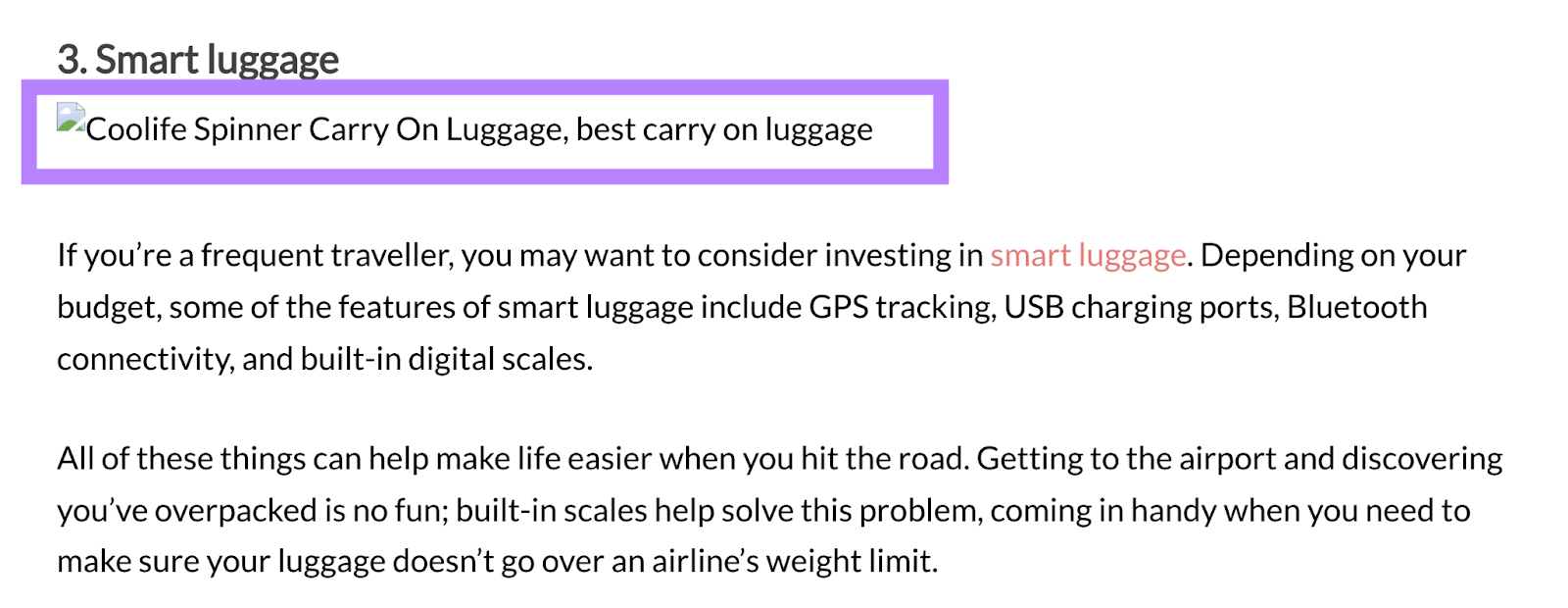
14. Front End Development
Front-end development creates the visual and interactive parts of websites and applications—what users interact with directly. It uses languages like HTML for structure, CSS for style, and JavaScript for interactivity, ensuring the site or app looks good and works well on various devices. Front-end developers focus on user experience, ensuring the site is accessible, intuitive, and engaging.
15. Backend Development
Backend Development involves working on server-side software, which focuses on everything users don’t see on a website or application. It includes managing the database, server, and application logic. Backend developers ensure that data or services requested by the front-end system or software are delivered through programmatic means.
16. User Acceptance Testing (UAT)
User Acceptance Testing (UAT) is the final phase of the software development process, where the end users test the software to ensure it meets their needs and requirements before it goes live. It’s a crucial step because it validates the application’s functionality, usability, and reliability from the user’s perspective, ensuring the software is ready for production and use in real-world scenarios.
17. Content Management System (CMS)
A Content Management System (CMS) is a software platform that simplifies website creation, editing, and managing digital content. It allows individuals and businesses to manage their website’s content without specialized technical knowledge, making updating text, images, and other elements easier.
CMS platforms often come with tools for designing web layouts, managing users, and customizing the site’s appearance, helping users maintain an up-to-date and engaging online presence efficiently.
How to Choose The Right CMS Platform In 2024
18. User Interface (UI)
User Interface (UI) focuses on a website or application’s visual and interactive aspects, including buttons, icons, spacing, and color schemes. It’s about ensuring the interface is aesthetically pleasing and functional, providing a seamless and engaging experience for the user. UI design is crucial in guiding users through a digital product, making it intuitive and easy to use.
19. User Experience (UX)
User Experience (UX) refers to how a person feels when interacting with a digital product like a website or application. Good UX design aims to make these interactions as easy, efficient, and enjoyable as possible. It involves understanding users’ needs and preferences and designing the interface, navigation, and content layout to meet them. UX designers focus on creating user-friendly and accessible products, ensuring a positive experience that encourages users to return.
Advantages of UX Design to your Website Success
20. Plugin
A plugin is a software add-on designed to enhance the functionality of a website or software application. It allows users to add new features or extend the capabilities of the core software without altering its original code.
Plugins are widely used in content management systems, web browsers, and software applications to add custom functions, such as search engine optimization tools, social media sharing buttons, or advanced visual editors, providing a more tailored and efficient user experience.
21. eCommerce
eCommerce, short for electronic commerce, is the buying and selling goods and services over the Internet. It encompasses a wide range of online business activities for products and services. eCommerce enables transactions to be completed electronically, offering convenience and accessibility to businesses and consumers. With the rise of the internet, eCommerce has become a crucial part of the global economy, allowing companies to reach customers worldwide and operate 24/7.
22. HTML
HTML stands for Hypertext Markup Language. It’s the standard language used to create and design web pages. Developers can use HTML tags to structure web content, defining elements such as headings, paragraphs, links, and images. It forms the backbone of most websites, providing the basic layout and structure before other languages like CSS and JavaScript add styling and interactivity.
23. Javascript (JS)
JavaScript is a dynamic programming language essential for adding interactive elements to websites. It makes web pages more engaging with features like animated graphics, interactive maps, and live content updates.
Unlike HTML and CSS, which handle structure and style, JavaScript focuses on web page behavior. It allows developers to create a more interactive experience for users. It runs on the user’s web browser, making it an integral part of modern web development for enhancing user experience and functionality.
24. CSS
CSS, or Cascading Style Sheets, is a language used to style the appearance of content on the web defined by HTML. It allows you to control a website’s layout, colors, fonts, and overall look and feel, making it visually appealing and enhancing the user experience. CSS enables web pages to adapt to different screen sizes and devices, ensuring a consistent design across various platforms.
25. PHP
PHP stands for Hypertext Preprocessor. It’s a widely used open-source scripting language especially suited for web development. PHP scripts are executed on the server, sending the result to the browser as plain HTML. It’s used to create dynamic web pages that interact with databases, making it a fundamental technology for building interactive and dynamic websites.
26. Caching
Caching is a technology that temporarily stores copies of web content, like pages and images, to reduce loading time and server load for future requests. When a user revisits a website, the browser can quickly display content from the cache instead of downloading it again, making the website faster and more efficient. This process enhances the user experience by providing quicker access to content and reducing internet bandwidth usage.
27. URL
A URL, or Uniform Resource Locator, is the address used to access websites and files online. It consists of a protocol (like HTTP or HTTPS), a domain name (the website’s name), and possibly a path to a specific page or file on that site. URLs ensure that you can find and share web resources globally.
28. DNS
DNS, or Domain Name System, translates domain names that people use to find websites into IP addresses that computers use to identify each other on the network. It’s like a phone book for the internet, ensuring users can easily access sites by name rather than having to remember complex numerical addresses.
29. File Transfer Protocol (FTP)
File Transfer Protocol (FTP) is a standard protocol for transferring files from one host to another over a TCP-based network like the Internet. FTP is useful for uploading files from a local computer to a website’s server or downloading files from a server to a local computer. It requires a client to initiate the transfer and a server to host the files, with both parties needing to authenticate the connection, typically through a username and password.
30. Cookies
Cookies on websites are small pieces of data sent from a website and stored on a user’s computer by the web browser while the user is browsing. They are used to remember information about the user, such as login status or site preferences, for a more personalized web experience. Cookies are crucial in facilitating web browsing, from keeping users logged in to tracking site visits for analytics.
Understanding these 30 terms demystifies the web and its workings, providing a solid foundation for anyone looking to deepen their knowledge of the internet or manage their online presence more effectively.










