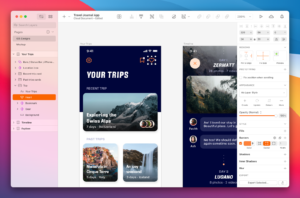Ultimate Guide to Web Design Tools
 Did you know that there are millions of websites on the internet?
Did you know that there are millions of websites on the internet?
With so many websites out there, it can be hard to make your website stand out from the rest. But don’t worry, there are free tools available that can help you create a unique website that people will love!
If you’re looking to create a website for free, it can be confusing to know where to start. in this post, we’ll guide you through everything you need to know about free web design software. We’ll also suggest some tools you can try out to create a website that’s easy to use and looks great.
Web Design Software: Important Features
1. The Template
It’s helpful to have good web design software that provides you with some example designs to begin with. These are called “templates,” and they make it easier to get going without having to come up with everything from scratch. The best design software will have several different templates to choose from, so you can find one that fits what you have in mind. This is especially helpful if you’re new to making websites and need some guidance. It’s also important to make sure that the design software you choose has a template that you like. You might see some programs that offer a lot of different templates to choose from, but it’s better to have one template that looks good and will help you make your website look great, too.
2. The Editor
The underlying premise of web design is to primarily focus on the visual aspect of websites, rather than the content management side. Therefore, good web design software must include a visual editor that allows you to design seamlessly, without the need to touch the actual code. However, not all software on the list provided has a visual editor, and this ultimately depends on individual preferences and requirements. If you wish to interact with your website and make changes to the back end, then a good visual editor is crucial to achieving the desired results.
3. The Compatibility
Your web design software should be compatible with your current website builder or content management system (CMS), regardless of whether you’re using CMS Hub or WordPress. For instance, if you’ve used Sketch to create a prototype, you should be able to export its CSS code and import it into your chosen CMS.
Why using web design software is important?
1. The first impression
The initial impression of your business is largely based on your website’s design. It’s important to ensure that it’s a positive one, quickly. An obsolete or inadequately designed website can negatively impact a visitor’s perception of your brand, causing them to leave your site or not return.
2. The impacts on SEO
Web design practices and elements not only impact the visitor experience — they also impact how search engine bots crawl and then index your website. You can learn web design best practices through diligent research and practice. To simplify the process and save time, you can also work with a website development company that knows what they’re doing.
3. The customer service
By simply looking at your website, visitors can glean insights into how you would treat them as customers. If you thoughtfully include web design elements that make it easier for them to navigate your website, learn about your products, and more, then that indicates they can expect the same thought and care from your customer service. On the other hand, if no effort was put into your web design, then that indicates to visitors that your business would not put effort into helping them as customers either.
4. Audience trust
If your site is outdated or poorly designed, consumers will be less likely to trust your brand and more likely to view you as less credible and professional than your competitors. By updating your design, you can build audience trust. This is critical. If you gain their trust, visitors will be more likely to stay on your website longer and give their personal information, which means you’ll have more opportunities to convert them into leads.
5. The consistency
When you are attempting to gain new business leads, you want to generate brand awareness. If your audience is familiar with your business, then they will be more likely to choose you when they are ready to purchase. Web design plays a huge part in brand consistency. Considering its importance, you might want to work with a web design company to help you create a beautiful design across your site.
Some Web Design Tools for Enhancing Your Website
Figma: Collaborative Design Made Easy
Figma shines as a collaborative web design platform, allowing users to prototype, iterate, and share interactive web experiences effortlessly. Its cloud-based nature facilitates seamless teamwork, offering a robust set of tools for wireframing, interface crafting, and animation prototyping without the need for downloads or additional licenses. Figma’s user-friendly interface and comprehensive toolset streamline the design process, making it a top choice for professionals looking to enhance efficiency and creativity in their projects.
Key Features:
– Real-time collaboration across devices
– Vector-based editing tools
– Cloud-based for easy access and sharing
– Extensive plugin library for enhanced functionality
Adobe XD: A Vector-Based Powerhouse
Adobe XD stands out in the Adobe Creative Cloud suite for its focus on web and app design. It’s renowned for its vector-based tools and seamless integration with other Adobe apps, enhancing productivity. Features like repeat grids and interactive prototyping make Adobe XD a top choice for creating detailed web designs. Adobe XD empowers designers to craft intricate and responsive designs effortlessly, making it indispensable for high-fidelity project development.
Key Features:
– Vector design tools for precise editing
– Auto-animate feature
– Integration with Adobe Apps
Canva: Design Simplified
Canva simplifies design, making professional-grade visuals accessible to everyone. Its intuitive drag-and-drop interface, coupled with an extensive library of templates and design elements, enables the rapid creation of visuals. Ideal for both designers and non-designers, Canva fosters collaboration and innovation, ensuring high-quality designs with minimal effort.
Key Features:
– User-friendly drag-and-drop interface
– Vast library of templates and design elements
– Collaborative features for team projects
– Suitable for users of all skill levels
– Mobile app
InVision: Prototyping and Collaboration
InVision is a comprehensive platform for creating interactive prototypes and fostering collaboration. It integrates seamlessly with major design tools, providing valuable insights through user testing. Its cloud-based nature facilitates easy access and sharing among team members, making InVision a favourite for developers and designers aiming to refine user experiences through prototyping.
Key Features:
– Interactive mockups and prototypes
– Integration with leading design software
– Cloud-based for accessibility and sharing
– User testing for actionable feedback
Sketch: Mac’s Design Toolkit
Sketch is tailored for Mac users, offering a specialized suite of vector-based tools for web and app design. Its unique ecosystem of plugins and symbols enhances design consistency and reusability. Despite being platform-specific, Sketch’s powerful features make it the go-to choice for Mac-based designers seeking precision and efficiency.
Key Features:
– Easy-to-use vector design tools
– Plugin ecosystem
Marvel: Prototyping with a Twist
Marvel transforms design ideas into interactive prototypes, allowing for user testing to refine interfaces to perfection. It stands out with its simplicity, enabling designers to quickly move from concept to prototype. Integrations with tools like Sketch, Jira, and Slack streamline the workflow, while the user testing feature offers invaluable insights.
Key Features:
– Easy creation of interactive prototypes
– testing with video and voice recording
– Integrations for a seamless design workflow
Conclusion
Selecting the right web design tool depends on your project’s needs, team composition, and preferred workflow. Whether you prioritize collaboration, ease of use, or integration capabilities, there’s a tool out there to elevate your web design process.